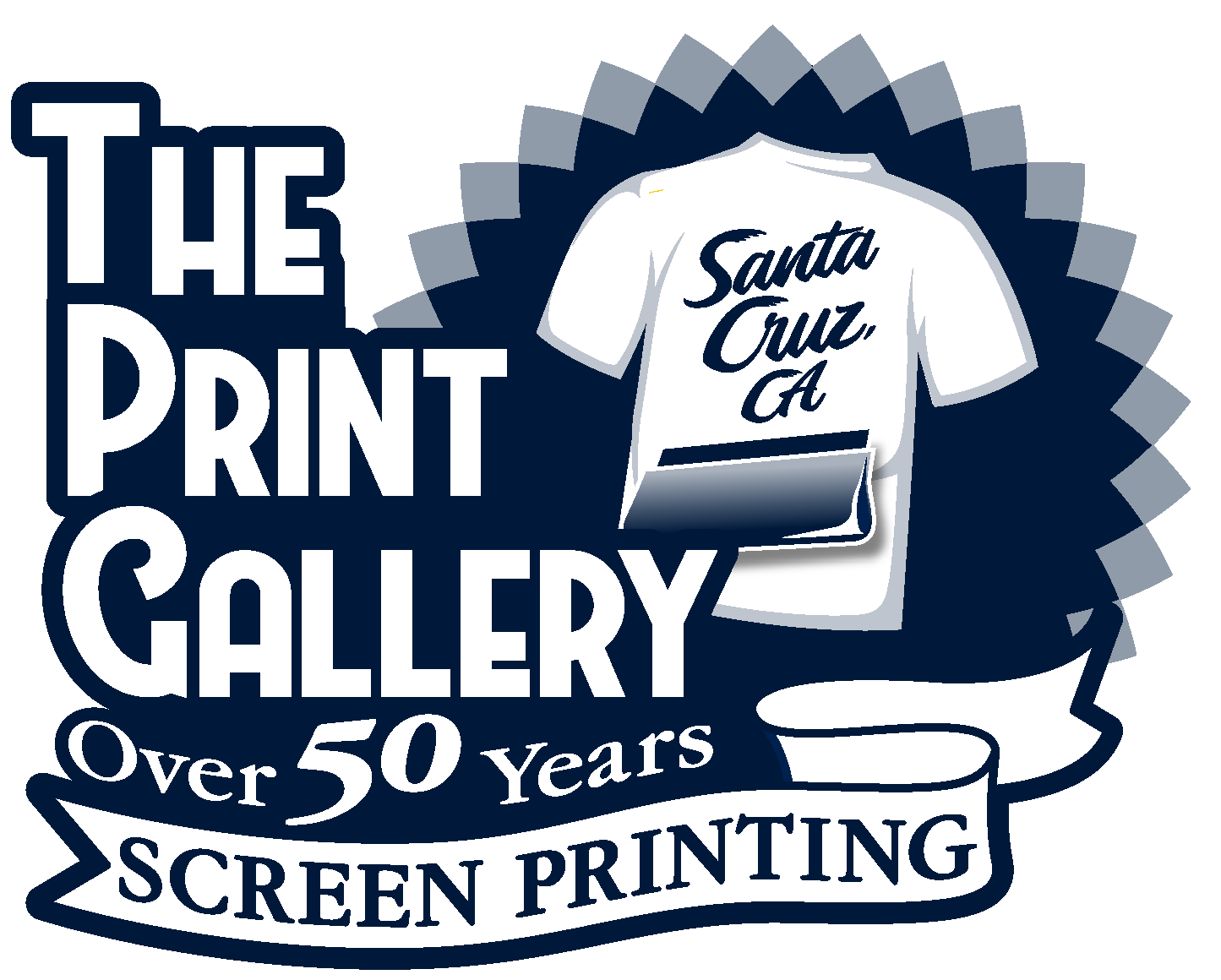In the wide world of art, there are many forms, and this includes the digital art world as well. And with a plethora of software options, who’s to know what to use if print design isn’t your everyday job? Well, that’s where we come in. We have handled napkin sketches to beautifully detailed paintings, and everything in between. Even if you have just an idea, we’re here to help it take shape. This page will also help, serving as a guide for how we can work with you to produce the best end result possible.
At The Print Gallery, our tools of choice are within the Adobe Creative Cloud Suite, but that’s not always where the artwork begins. We can take a scan of something you have drawn by hand, or photograph an old t-shirt you’d like remade, and go from there.
However, there are some limitations to the type of files with which we can work. Unfortunately, we don’t accept files from programs such as Microsoft Word, PowerPoint, or Quark Xpress. To provide you the best results, we require high resolution digital files from either Adobe Illustrator or Photoshop.
Below you’ll find guidelines and information for the art we work with to produce your products. The art specs are the starting point for reproducing your art in a high quality format.
PRINT READY ART

When it comes to print ready art, there are two main forms: vector and raster images. For a rough idea, vector would be something like a Keith Haring piece, omprised of solid figures. Vector art is made of solid areas of color with limited stylized effects, and can easily be scaled to any size without a loss of quality. Raster images are files made up of actual pixels. These types of files would be used for reproducing a painting, photograph, or something else with a high amount of detail. Since these are comprised of pixels, manipulating these types of images has more limitations.
For any form of digital art you send, we require it be created at a minimum resolution of 300 DPI at the size you’d like it printed. This ensures a sharp, high quality final print. There are advantages to different types of prints, depending on what you’d like the result to be. We’re here to help every step of the way.
Spot Color Vector Art:
- We ask for print ready (also known as “camera ready”) vector art. We accept vector art in .AI, .EPS, or .PDF formats. If your art is produced using Corel Draw, exporting it in .EPS format will work just fine for us.
- Along with providing these files, the artwork contained cannot have any embedded images (JPEG/PNG/GIF) placed within a vector file as this does not constitute vector art.
- When saving your vector file, please convert any text in your document to outlines.
Photorealistic Art:
If your art is highly detailed, photorealistic art (i.e. fine art paintings, photographs, drawings) we will need the art to be provided as Photoshop (.PSD) files with the artwork separated by color if your artwork contains more than one color. Most images downloaded from the internet are 72 DPI unless you have a high-resolution photo, so this should be kept in mind if sourcing images from the internet.
Direct-to-Garment Art:
Print ready files are .PNG files in RGB color mode with no background color, and are at a resolution of 300 DPI/PPI or above. One important aspect of this requirement, and the reason we ask for .PNG files, is that these files allow for transparency. This means you won’t have a solid box of white (or other background color) in the image, and it will only be the artwork you wish to be printed.
Embroidery Art:
Vector art is best, but we can also use a high resolution image at the actual size you’d like it embroidered. However, there are certain limitations with embroidery that differ from screen printing. To best handle this, give us a call or write an email and we’ll be glad to discuss this with you!
Sticker and Tattoo Art:
Similar to the above print methods, sticker art is best prepared as vector art. It can also be raster art, but will need to be at least 300 PPI resolution, and must be created at the desired print size. When printing stickers, stock color options are limited, so your art may need to be modified, or you may need to have custom colors created.
Need your art prepared? We can handle it.
If you have art that is not prepared in one of the above methods, we can happily provide the service of preparing it for printing, embroidery, or other applications. There are some guidelines we’ll need met to produce your art as a crisp, clean final image. You can refer to our FAQ(link to page) page for some general art questions. If you still have questions, feel free to contact us regarding this, or you can speak directly to our art department by writing a message to art@theprintgallery.net.
Custom Colors
If you’re in the market for specific colors, we can provide that as well. We use the Pantone Solid Coated and Solid Uncoated colors books to generate art, mix inks, and produce our prints. We have plenty of stock inks to choose from, but if you need colors we don’t have we can gladly mix custom inks to match your color choices. If you have Pantone colors from one of their other systems, we can help you match it to a color in the systems we use. When you’re ready to place your order, we can provide you options based on what we have, or we can discuss the colors you’d like to use.